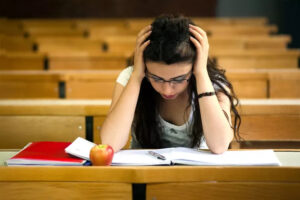Introduction
Templates are like pre-build structures that offer you a basic framework, layout, and design that you can use to build a website. If you plan to establish an online business, these templates are the elements that offer you a starting point to develop your website.
So, rather than coding a site structure, which takes substantial time and effort, using templates is much more convenient, and budget-friendly as well! That’s also the reason why people having zero coding knowledge resort to templates to develop websites.
And for such people, Squarespace serves as the ultimate website-building platform! Its user-friendly nature, customization options, and huge Squarespace templates library make it a great option for non-technical users.
In this article, we have gathered the differences between Squarespace 7.0 and 7.1 templates to help you make an informed decision. Let’s explore till the end to learn more.
Squarespace 7.1 VS 7.1 Templates- The Differences Explained
Template Framework and Overall Adaptability
Squarespace version 7.0 consists of a diverse range of templates. And each template brings along a whole new set of unique, and innovative features on the table. However, this also tags along certain restrictions in design options, which we will learn soon enough!
On the other hand, Squarespace 7.1 also offers a wide range of templates. However, it takes a more unified approach. This means you are free to mix and match any design and style and make the website more personalized!
Content Editing and Management
Squarespace 7.0 comes integrated with the classic editor, which is widely utilized for content creation, editing, and management. The easy drag-and-drop feature happens to be a functionality of this classic editor, which makes it easier for non-technical users to manage content on their websites. However, it doesn’t give you control over precise positioning and layouts.
On the contrary, Squarespace 7.1 comes with the Fluid Engine editor. This is way more advanced and works on a grid-based system. How does this help?
Well, it offers greater customization freedom! It helps you have granular control, which you can use for the placement of content and its design. Thus, you have the power to create even more unique page layouts than what you might’ve done with version 7.0.
Features and Customization
In Squarespace 7.0, the features and customization options are restricted to particular template families. For instance, if you’re within the Brian template family, you’ll only be able to use the features and customization offered by that particular family. You’ll not be able to mix things up! And this goes for design, and styles as well!
And everything changes when you land on Squarespace 7.1! As mentioned previously, it takes a unified approach. This unification offers you access to every feature and functionality across all the best Squarespace templates! You can mix and match any feature/ functionality from any template family, which includes auto layouts, site-wide animations, etc.
Another thing about the 7.1 version, is the portfolio templates! It comes along with a plethora of unique, and aesthetic Squarespace portfolio templates, that can help creative personnel like photographers, or designers create a stunningly appealing website in the wink of an eye.
So, What’s the More Suitable Version?
It depends on what kind of features or functionality you prefer to have on your website! But, the rule of thumb is to always go for the latest version. This is solely because you get more features, functionality, and customization options than the previous versions.
What’s best is, if you’ve chosen the 7.1 version, you can easily utilize the Squarespace Chrome extension to import/ export pages between 7.0 and 7.1 sites seamlessly! That’s something that can help save a significant amount of time and effort.
However, that doesn’t make version 7.0 any less of a powerful version! if it’s your very first venture into the online world, then 7.0 can be a great place to start off with.
To Conclude
Squarespace, with its flexible and easy-to-operate interface, has made itself quite popular among non-technical users. Right from robust plugins, to Squarespace extensions, to a wide range of templates, it’s one of the best platforms that can help you build an aesthetic and fully functional website.
So, if you’ve planned to develop a Squarespace website, go through this article to understand the differences in templates between the 7.0 and 7.1 versions. This will help you understand your requirements, and choose the one that suits you the best.